Choosing a Gaming CPU October 2013: i7-4960X, i5-4670K, Nehalem and Intel Update
by Ian Cutress on October 3, 2013 10:05 AM ESTMetro2033
Our first analysis is with the perennial reviewers’ favorite, Metro2033. It occurs in a lot of reviews for a couple of reasons – it has a very easy to use benchmark GUI that anyone can use, and it is often very GPU limited, at least in single GPU mode. Metro2033 is a strenuous DX11 benchmark that can challenge most systems that try to run it at any high-end settings. Developed by 4A Games and released in March 2010, we use the inbuilt DirectX 11 Frontline benchmark to test the hardware at 1440p with full graphical settings. Results are given as the average frame rate from a second batch of 4 runs, as Metro has a tendency to inflate the scores for the first batch by up to 5%.
One 7970
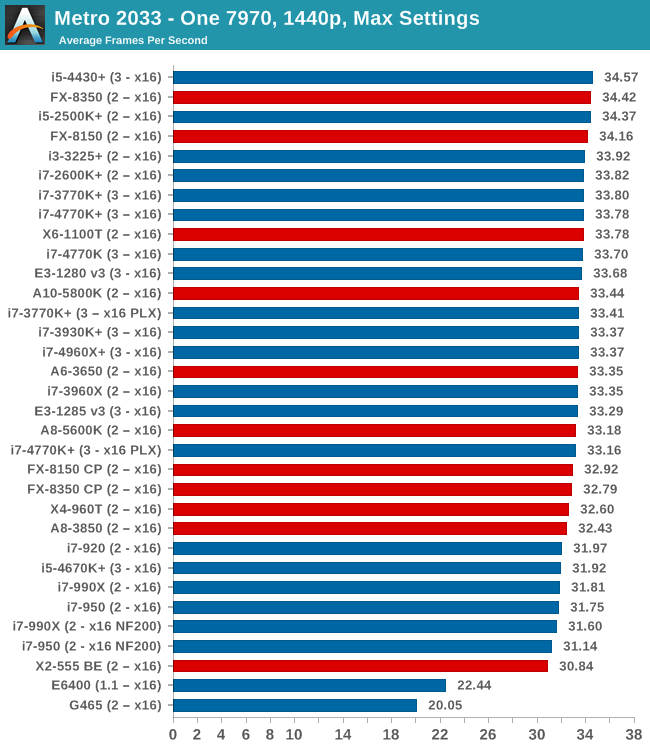
Almost all our test results fall between 31-35 FPS, which technically means a 10% difference between Nehalem CPUs and the latest Intel and AMD CPUs.
Two 7970s
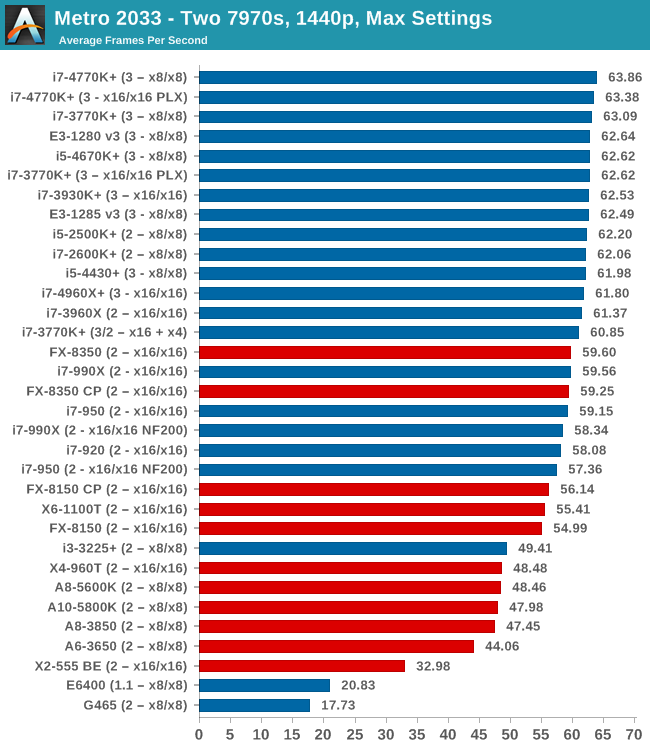
Doubling up to two 7970s and the Nehalems are in the ballpark of the Piledriver CPUs, but for comparison the quad core i5-4670K is similar to the full fat i7-4770K. Anything quad core and Intel, Sandy Bridge and above, hits 60 FPS average.
Three 7970s
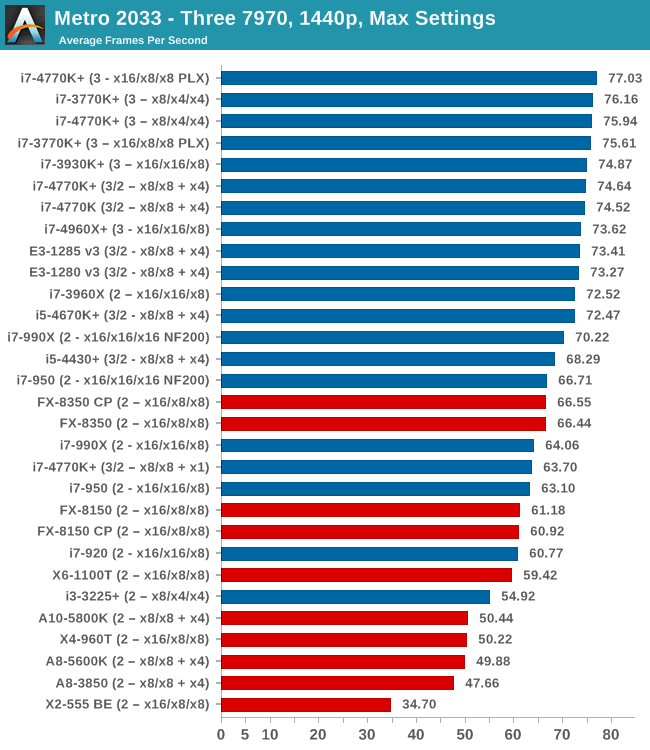
At three GPUs we have a bit more seperation going on, with the Nehalems losing out due to IPC - only on the NF200 enabled motherboard do we get 70 FPS. There are no benefits moving to the hex-core Ivy Bridge-E i7-4960X, but the jump from 4670K to 4770K nets five FPS.
One 580
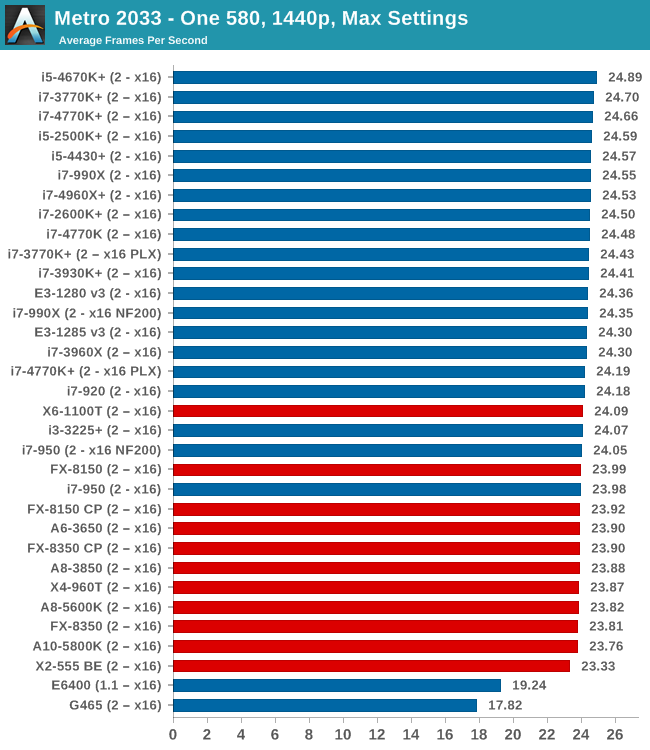
Similar to the 7970s, most modern CPUs perform the same. Beware of single core CPUs however, with the G465 not fairing well.
Two 580s
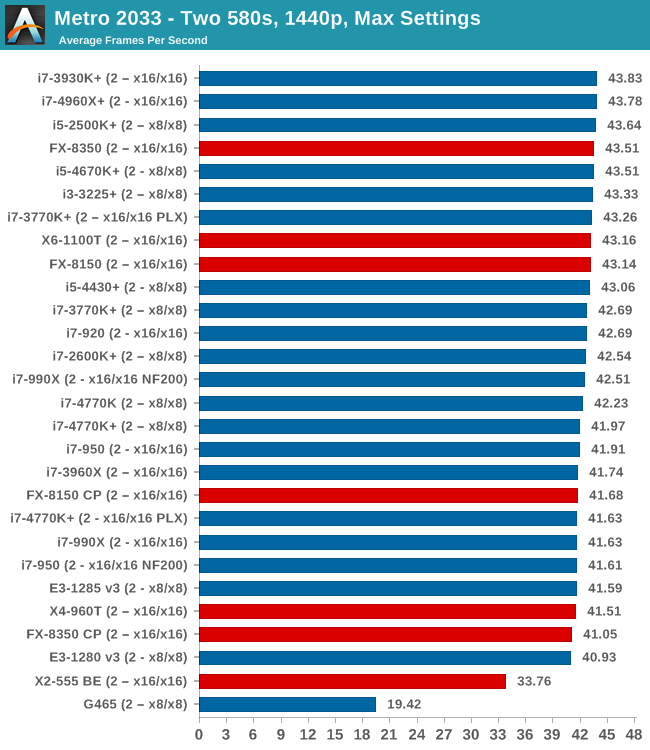
Similarly in dual NVIDIA GPU, there is not much difference - ~3 FPS at most unless you deal with dual core CPUs. Interestingly the results seem to be a little varied within that 41-44 FPS band.
Metro2033 Conclusion
In terms of single GPU, almost all the CPUs we have tested perform the same within a margin. On dual AMD GPUs we start to see a split, with the older Nehalem CPUs falling under 60 FPS. On tri-GPU setups the i5-4430 performs close to the Nehalems, and moving from 4670K to 4770K merits a jump from 72.47 FPS to 74-77, depending on lane allocation.










137 Comments
View All Comments
tim851 - Thursday, October 3, 2013 - link
You know, once you go Quad-GPU, you're spending so much money already that not going with Ivy Bridge-E seems stupid.In the same vein I'd argue that a person buying 2 high end graphics cards should just pay 100 bucks more to get the 4770K and some peace of mind.
Death666Angel - Thursday, October 3, 2013 - link
I'd gladly take a IVB-E, even hex core, but that damned X79 makes me throw up when I just think about spending that much on a platform. :/von Krupp - Thursday, October 3, 2013 - link
It's not that bad. I picked up an X79 ASRock Extreme6 for $220, which is around what you'll pay for the good Z68/Z77 boards and I still got all of the X79 features.cpupro - Sunday, October 6, 2013 - link
"I'd gladly take a IVB-E, even hex core, but that damned X79 makes me throw up when I justthink about spending that much on a platform. :/"
And be screwed.
"von Krupp - Thursday, October 03, 2013 - link
It's not that bad. I picked up an X79 ASRock Extreme6 for $220, which is around what you'll pay
for the good Z68/Z77 boards and I still got all of the X79 features."
Tell that to owners of original not so cheap Intel motherboards, DX79SI. They need to buy new motherboard for IVB-E cpu, no UEFI update like other manufacturers.
HisDivineOrder - Thursday, October 3, 2013 - link
Not if they actually bought one when it was more expensive then waited until these long cycles allowed you to go and buy a second one on the cheap (ie., 670 when they were $400, then another when they were $250).althaz - Thursday, October 3, 2013 - link
Except that you might need the two or four graphics cards to get good enough performance, whereas there's often no real performance benefit to more than four cores (for gaming).Take Starcraft 2, a game which can bring any CPU to its knees, the game is run on one core, with AI and some other stuff offloaded to a second core. This is a fairly common way for games to work as it's easier to make them this way.
Jon Tseng - Thursday, October 3, 2013 - link
<sigh> it was so much easier back in the day when you could just overclock a Q6600 and job done. :-pJlHADJOE - Thursday, October 3, 2013 - link
You can still do the same thing today with the 3/4930k.Back in the day the Q6600 was basically the 2nd tier HEDT SKU, much like the 4930k is today, perhaps even higher considering the $851 launch price.
rygaroo - Thursday, October 3, 2013 - link
I still run an O.C. Q6600 :) but my GPU just died (8800GTS 512MB). Do you suspect that the lack of fps on Civ V for the Q9400 is due more to the motherboard limitations of PCIE 1.1 or more caused by the shortcomings of an old architecture? I don't want to spend a lot of money on a new high end GPU if my Q6600 would be crippling it... but my mobo has PCIE 2.0 x16 so it's not a real apples to apples comparison w/ the shown Q9400 results.JlHADJOE - Friday, October 4, 2013 - link
I tested for that in the FFIV benchmark.Had PrecisionX running and logging stuff in the background while I ran the benchmark. Turned out the biggest FPS drops coincided with the lowest GPU utilization, and that pretty much nailed the fact that my Q6600 @ 3.0 was severely bottlenecking the game.
Tried it again with CPU-Z, and indeed the FPS drops aligned with high CPU usage.