ATI's New High End and Mid Range: Radeon X1950 XTX & X1900 XT 256MB
by Derek Wilson on August 23, 2006 9:52 AM EST- Posted in
- GPUs
Black & White 2 Performance
The AnandTech benchmark for Black & White 2 is a FRAPS benchmark. Between the very first tutorial land and the second land there is a pretty well rounded cut scene rendered in-game. This benchmark is indicative of real world performance in Black & White 2. We are able to see many of the commonly rendered objects in action. The most stressful part of the benchmark is a scene where hundreds of soldiers come running over a hill, which really pounds the geometry capabilities of these cards. At launch, ATI cards were severely out matched when it came to B&W2 performance because of this scene, but two patches applied to the game and quite a few Catalyst revisions later give ATI cards a much needed boost in performance over what we first saw.
A desirable average framerate for Black & White 2 is anything over 20 fps. The game does remain playable down to the 17-19 fps range, but we usually start seeing the occasional annoying hiccup during gameplay here. While this isn't always a problem as far as getting things done and playing the game, any jerkiness in frame rate degrades the overall experience.
We did test with all the options on the highest quality settings under the custom menu. Antialiasing has quite a high performance hit in this game, and is generally not worth it at high resolutions unless the game is running on a super powerhouse of a graphics card. If you're the kind of person who just must have AA enabled, you'll have to settle for a little bit lower resolution than we tend to like on reasonably priced graphics card. Black & White 2 is almost not worth playing at low resolutions without AA, depth of field, or bloom enabled. At that point, we tend to get image quality that resembles the original Black & White. While various people believe that the original was a better game, no one doubts the superiority of B&W2's amazing graphics.
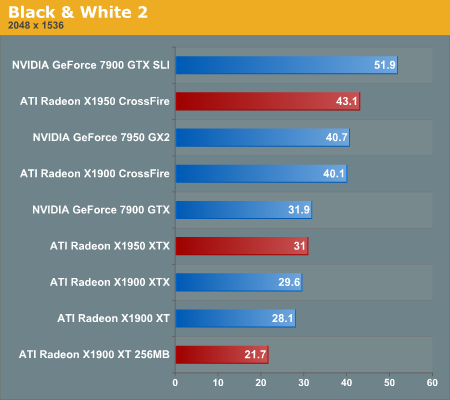
So far things aren't looking good for ATI's multi-GPU solution making its way to the top of the charts, as the 7900 GTX SLI significantly outperforms the X1950 CrossFire setup. Once again, we see that the X1950 CrossFire is barely faster than a single 7950 GX2 but, to ATI's credit, Black & White 2 has never been a strength of the X1000 series.
Single card performance is a bit closer, as the 7900 GTX offers the same performance as the X1950 XTX. Although the 7950 GX2 is technically a single card, its dual GPUs let it perform like a multi-card solution, and its price shows. The 7950 GX2 offers an interesting middle ground between the price and performance of a top of the line single GPU solution like the X1950 XTX or 7900 GTX and a full blown multi-card multi-GPU setup.
Once again it's worth noting that even the $280 X1900 XT 256MB is able to average a playable frame rate at 2048 x 1536, making a case for the value to be had in a sub-$300 graphics card.
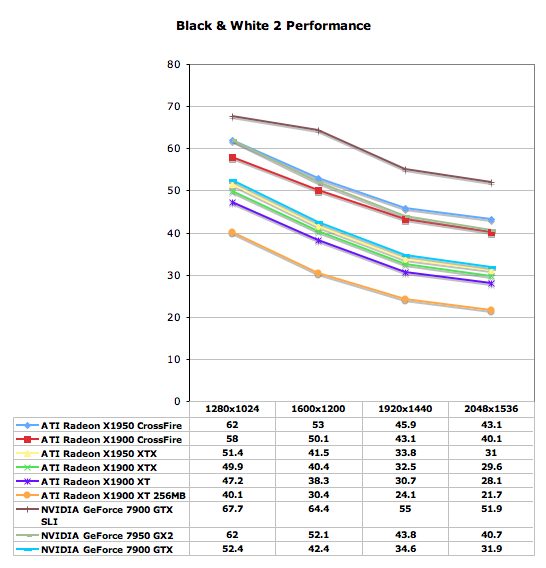
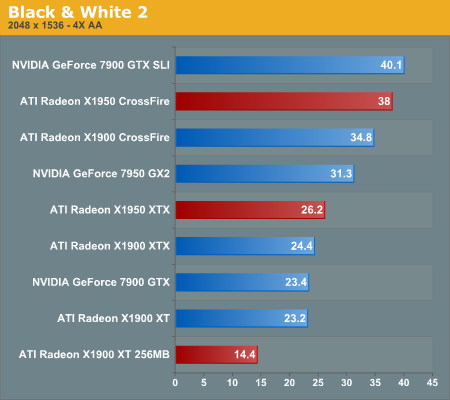
With AA enabled, the X1950 CrossFire vs. 7900 GTX SLI gap narrows considerably, and on the single card side the X1950 XTX manages to outperform the 7900 GTX. Thanks to better scaling with NVIDIA's SLI, the 7900 GTX more than makes up for the gap when you add a second card.
With 4X AA enabled, the X1900 XT 256MB can no longer hang with the big boys. However, it's worth mentioning that at higher resolutions, the visual benefit of anti-aliasing quickly diminishes. As pixel size decreases, visible aliasing becomes much less of a problem and if it's bothering you that much at 2048 x 1536 we may need to sit you down and have a talk about the old days when we didn't have anti-aliasing (and we had to benchmark in the snow).
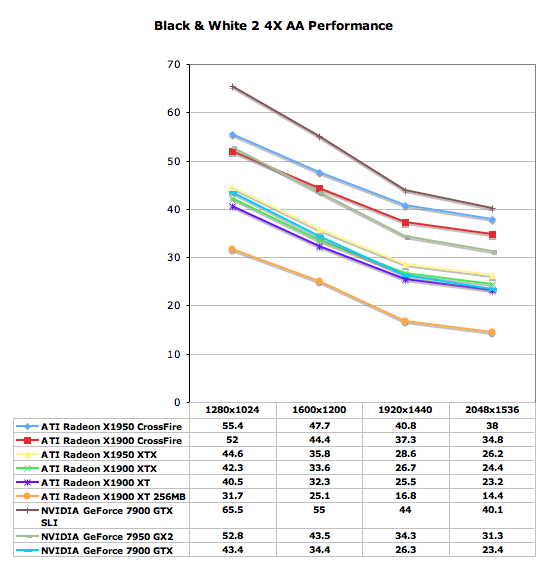










74 Comments
View All Comments
TigerFlash - Wednesday, August 23, 2006 - link
I suppose I worded that the opposite way. Do you think Intel will stop supporting Crossfire cards?michal1980 - Wednesday, August 23, 2006 - link
Can we not even get any numbers for cards below the 7900GTX.I understand your limited, but how about some numbers from some cards below that, to see what an upgrade would do.
I know we can kind of take test from old reviews of the cards, but your test bed has changed since core 2, so its not a fair heads to heads test of old numbers to new.
it would be nice to see if theres a point(wise or not) to upgrade from a 7800gt or that gen of cards, or something slower like a 7900gt.
but it seems like ever 'new gen' card test just drops off 'older' cards
michal1980 - Wednesday, August 23, 2006 - link
what i meant is that on the tables, or where all the new cards are, it would be nice to have some numbers for old cards.Lifted - Wednesday, August 23, 2006 - link
Agreed. I'm still running a 6800GT and have not seen much of a reason to upgrade with the current software I run. Perhaps if I saw that newer games are 3x faster I might consider an upgrade, so how about it?