NVIDIA Fall Driver Update (rel 180) and Other Treats
by Derek Wilson on November 20, 2008 8:00 AM EST- Posted in
- GPUs
Let's Talk about PhysX Baby
When AMD and NVIDIA both started talking about GPU accelerated physics the holy grail was the following scenario:
You upgrade your graphics card but now instead of throwing your old one away, you simply use it for GPU accelerated physics. Back then NVIDIA didn't own AGEIA and this was the way of competing with AGEIA's PPU, why buy another card when you can simply upgrade your GPU and use your old one for pretty physics effects?
It was a great promise but something that was never enabled in a useable way by either company until today. Previous NVIDIA drivers with PhysX support required that you hook a monitor up to the card that was to accelerate PhysX and extend the windows desktop onto that monitor. With NVIDIA's 180.48 drivers you can now easily choose which NVIDIA graphics card you'd like to use for PhysX. Disabling PhysX, enabling it on same GPU as the display, or enabling it on a different GPU are now as easy as picking the right radio button option and selecting the card from a drop down menu.
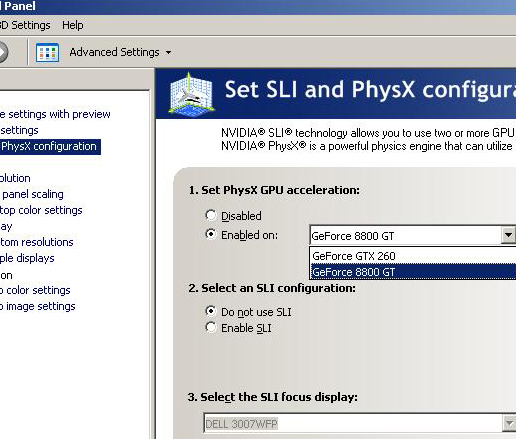
When we tested this, it worked. Which was nice. While it's not a fundamental change in what can be done, the driver has been refined to the point where it should have been in the first place. It is good to have an easy interface to enable and adjust the way PhysX runs on the system and to be able to pick whether PhysX runs on the display hardware (be it a single card or an SLI setup) or on a secondary card. But this really should have already been done.
There is another interesting side effect. When we enabled PhysX on our secondary card, we noticed that the desktop had been extended onto a non-existent monitor.
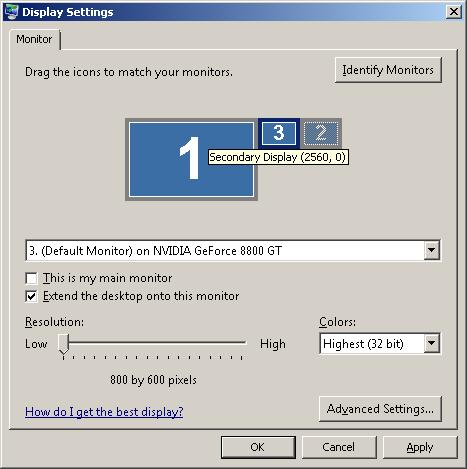
Windows has a limitation of not allowing GPUs to be used unless they are enabled as display devices, which was the cause of the cumbersome issues with enabling PhysX on a secondary card in the first place. Microsoft hasn't fixed anything from their end, but NVIDIA has made all the mucking around with windows transparent. It seems they simply tell windows a display is connected when it is actually not. It's a cool trick, but hopefully future versions of Windows will not require such things.
Mirror's Edge: The First Title to Impress us with GPU PhysX?
Around every single GPU release, whether from AMD or NVIDIA, we get a call from NVIDIA telling us to remember that only on NVIDIA hardware can you get PhysX acceleration (not physics, but PhysX). We've always responded by saying that none of the effects enabled by PhysX in the games that support it are compelling enough for us to recommend an underperforming NVIDIA GPU over a more competitive AMD one. Well, NVIDIA promises that Mirror's Edge, upon its release in January for the PC will satisfy our needs.
We don't have the game nor do we have a demo for anything other than consoles, but NVIDIA promises it'll be good and has given us a video that we can share. To under line the differences between the PhysX and non-PhysX version, here's what to look for: glass fragments are a particle system without PhysX and persistent objects with (meaning they stick around and can be interacted with). Glass fragments are also smaller and more abundant with PhysX. Cloth is non-interactive and can't be ripped torn or shot through without PhysX (it will either not there at all or it won't respond to interaction). Some of the things not shown really clearly are that smoke responds to and interacts with characters and leaves and trash will blow around to help portray wind and in response to helicopters.
Another aspect to consider is the fact that PhysX effects can be run without GPU acceleration at greatly reduced performance. This means that AMD users will be able to see what their missing. Or maybe an overclocked 8 core (16 thread) Nehalem will do the trick? Who knows... we really can't wait to get our hands on this one to find out.
We'll let you be the judge, is this enough to buy a NVIDIA GPU over an AMD one? What if the AMD one was a little cheaper or a little faster, would it still be enough?
We really want to see what the same sequence would have looked like with PhysX disabled. Unfortunately, we don't have a side by side video. But that could also significantly impact our recommendation. We are very interested in what Mirror's Edge has to offer, but it looks like getting the full picture means waiting for the game to hit the streets.










63 Comments
View All Comments
chizow - Thursday, November 20, 2008 - link
When are we going to see an updated, comprehensive review? You mentioned something about a huge review with the new Core i7 test bed over a month ago and the NDA on i7 was lifted over two weeks ago. Still no update or comprehensive GPU review.
You guys have been making a lot of half-assertions and assumptions promising follow-ups but have consistently failed to follow through on them.
CPUGuy - Thursday, November 20, 2008 - link
I find it odd that someone can admit that both camps have their driver problem yet so asphyxiated on camp's problems more so then the other. When both camps are examined in a petri dish under a microscope it becomes apparent that both camps have their share of problems that effects everyone. Not just the consumers from one camp vs another.In all that's why we love to read articles & reviews that are fair and equitable. Which seeks the truth in a unbiased fashion that provides not only truth from just one side but from "both sides" of the coin. Not to be vague:
-if a driver improves performance, provide picks to show IQ
-if one card is faster then another, let it do so from it's original standard clock rate.
-if one card is faster then another overclocked, let both opposing cards show the same percentage of overclock
-etc
CPUGuy - Thursday, November 20, 2008 - link
...so asphyxiated on one camp's problems more so then the other...-if a driver improves performance, provide photos to show IQ
GaryJohnson - Saturday, November 22, 2008 - link
...asphyxiated ...I think the word you were looking for is fixated.
poohbear - Thursday, November 20, 2008 - link
you guys looked at crysis and oblivion and other games that were'nt even mentioned by Nvidia when downloading the drivers. The games nvidia mentions are:Up to 10% performance increase in 3DMark Vantage (performance preset)
Up to 13% performance increase in Assassin's Creed
Up to 13% performance increase in BioShock
Up to 15% performance increase in Company of Heroes: Opposing Fronts
Up to 10% performance increase in Crysis Warhead
Up to 25% performance increase in Devil May Cry 4
Up to 38% performance increase in Far Cry 2
Up to 18% performance increase in Race Driver: GRID
Up to 80% performance increase in Lost Planet: Colonies
Up to 18% performance increase in World of Conflict
I personally noticed a smoother framerate in World in Conflict & Crysis warhead on my 8800gt. Company of Heroes opposing fronts didnt seem to play any different, but the others were definetly smoother. Just my 2 cents.
Spacecomber - Thursday, November 20, 2008 - link
Download and install a new video driver? If the games you are playing are supported, as well as any extra features that you need, I don't see any advantage to jumping on-board with every new driver release.I usually wait until I've picked up a new game that reveals some limitation in the driver or until I've upgraded to a new graphics card. Driver releases primarily seem to focus on better supporting the latest games and providing drivers for the latest generation GPUs. Occasionally, you'll see new features introduced, like better support for running two video cards while using one for PhysX acceleration, as in this driver release. However, that seems to be the exception, rather than the rule, which perhaps justifies Anandtech's write-up on this particular driver release.
The0ne - Thursday, November 20, 2008 - link
For what you're saying people should then head over to guru3d.com or use omega drivers that other users have tested on specific games. I'm running 174/175 on mine right now simply because it doesn't choke on the dual display output to my TV, doesn't lag it and is pretty stable with general tasks. I can't say much in terms of games because the only one I play is FFXI and it really on suffers under Vista.However, not a single driver package is perfect as their will always be some issue waiting to surface. Just take that to heart when trying different versions.
StillPimpin - Thursday, November 20, 2008 - link
I am very interested to know if dual monitor SLI support is/will be enabled on the next round of Quadro drivers or is this only related to the Geforce line?pmonti80 - Thursday, November 20, 2008 - link
A little bit off topic, but:In what kind of motherboards will you be able to use PhysX SLI? Will there be the same limitations than with normal SLI? (only half of Nvidia chipsets support it; on x58 boards SLI only is available on 9800 GTX or more)
Which card is the minimum for Physx SLI?
chizow - Thursday, November 20, 2008 - link
PhysX SLI can be enabled on any chipset with multiple PCIE x16 slots, even ones that don't support native GPU SLI. I believe all cards beginning with the 8800 series supports GPU-accelerated PhysX.