GPU Transcoding Throwdown: Elemental's Badaboom vs. AMD's Avivo Video Converter
by Anand Lal Shimpi & Derek Wilson on December 15, 2008 3:00 PM EST- Posted in
- GPUs
Image Quality
Here’s where Elemental gets off easy. Since Badaboom is best used as an application for getting DVDs onto your iPhone or other low res format, image quality isn’t as big of a deal as it would be if you were viewing these things on a TV.
Compared to the x264 codec, Badaboom’s output seems just fine:

Elemental's Badaboom 1.0

x264
Again, Badaboom avoids the more difficult image quality comparisons by not being useful for high quality conversions.
AMD shows up to this gun fight with a knife, as Avivo’s image quality isn’t acceptable. While the Avivo video converter is free, it’s not useful.
Performance
Once again, I looked at the performance of Badaboom vs. transcoding on a CPU using Handbrake 0.93 (which uses the x264 codec). This time around we have Intel’s Core i7 965, running at 3.2GHz. The comparison stacks up pretty much as it did before:
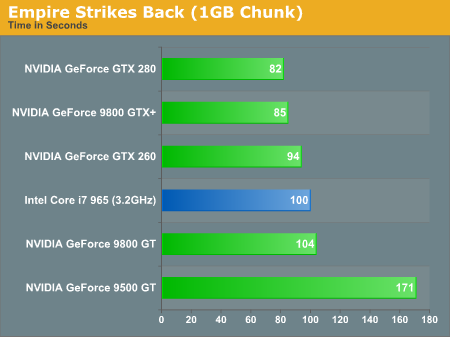
The issue is that the Core i7 isn’t running with all 8 threads maxed, instead Handbrake appears to be only utilizing 30 - 40% of the available execution resources, which amounts to less than all four physical cores.
I suspect with better CPU utilization we could have a scenario where the Core i7 was able to perhaps match the performance of the GeForce GTX 280. The only problem then becomes the cost difference.
The Avivo Video Converter does complete our conversion task in around half the time of the GeForce GTX 280 running Badaboom, however the output file is unusable so the performance advantage is meaningless in our opinion. If AMD could fix things however...










36 Comments
View All Comments
plonk420 - Tuesday, December 16, 2008 - link
this review is irksome... no mention of x264 version, no mention of resolution or bitrate used on the chart. as a previous comment says, the PQ on the x264 encode looks like the resize was screwed up... the comparison to a software solution was pretty poor.plonk420 - Tuesday, December 16, 2008 - link
http://plonkmedia.org/demo/test.html">http://plonkmedia.org/demo/test.html <-low resolution stream (zoomed 2x)http://www.megaupload.com/?d=ECOIUXQL">http://www.megaupload.com/?d=ECOIUXQL <-low resolution download
http://www.megaupload.com/?d=TPJVM0Y6">http://www.megaupload.com/?d=TPJVM0Y6 <-high resolution
http://www.viddler.com/explore/plonk420/videos/1/">http://www.viddler.com/explore/plonk420/videos/1/ <-what i'm assuming is a transcode (but same site that Anandtech used)
plonk420 - Tuesday, December 16, 2008 - link
quick and dirty tests... (emphesis on dirty; i have Opera with 30+ tabs open, uTorrent, VNC Viewer, handful of other programs open)source: Star Wars 4 VTS_02_4, 18 mins
low res: 320x128 took 310 seconds (±10 sec), processor use was ~30-40%
high res: 640x272 took 325 seconds (±10 sec), processor use was 60-70%
bicubic resizing, no cropping to exactly 2.39:1; couldn't be arsed. just used MeGUI's default iPod encoding settings, but set Quant 19. did SubME 2, 4, 5, and one test with 6 (the high res). it didn't seem to change the time it took to encode.
i'm sure you could up quality, significantly, too with better resizing options (i ususally use Lanczos4), other iPod compatible switches, at minimal speed cost. i don't usually encode for low bitrate/PMPs, but settings to do so are a google away.
but this pq looks decent to me. no issues the hardware encode had. using x264 has a BIT of a learning curve, but can be as fast as these hardware solutions (and possibly excede PQ with the proper options). recent builds have Peryn, i7, and even Phenom optimizations (that weren't utilized in one of the other site's i7 x264 tests).
my tests were encoded on a "mere" Phenom 9550 @ 2.2ghz on Vista x64 SP1, drives fragmented to hell.
options were --qp 19 --level 3 --nf --no-cabac --partitions none --merange 12 --threads auto --thread-input --progress --no-psnr --no-ssim (with --level being 1.3 for low or 3 for high, and --subme being 2, 4, 5, 6). build was 1051 (a few builds out of date; 1055 has better CAVLC PQ according to changelog)
mvrx - Monday, December 15, 2008 - link
I've been grumpy about this for years. Most all the commercial video editing packages have treated mananging and encoding 1080p as a pro-only, or "coming next year" feature.. 1080p isn't pro folks. It's consumer level.I have to use StaxRip with x264.exe encoder to do what I really want, as most commericial packages still have issues with 1080p. Everything should be ready for any resolution, including super high def. Don't try to charge customers more just because they are ready for what will be considered common in another year or two.
I'd also like to see the upconverting technolologies that HD dvd/BR players do in real time mature for software converters. I'd like to take my home movies and DVDs and convert them to 1080p, then encode to h.264. I know that doesn't give me true native quality content, I just like the idea of standardizing all my media to 1080p.
MadMan007 - Monday, December 15, 2008 - link
Thanks for keeping up with these articles. GPGPU's killer app for most consumers is video encoding. One thing that's missing from this article as was alluded to by an earlier comment is a reasonable price comparison - I'd like to see how the GPGPU encoders stack up to a dual core CPU since adding a video card is a much easier upgrade and lots of people have dual core CPU systems already.psychobriggsy - Monday, December 15, 2008 - link
It's interesting comparing this review to the Avivo vs Badaboom article I read elsewhere earlier this month (using the leaked pre-release Catalyst) where they achieved significant performance improvements over using a CPU (i.e., it was actually encoding on the GPU in that review, whereas the conclusion here is that it isn't). They didn't use a Core i7 however. Still, when it comes to using a $200 video card with a $200 CPU, or a $1000 CPU to achieve the same thing, the choice is obvious (well, when the quality is sorted out).Regardless AMD really shouldn't have released Avivo in that state, or they could have at least just called it a preview. What's wrong with AMD/ATI's developers? Don't they have any pride in their work?
bobsm1 - Tuesday, December 16, 2008 - link
Looks like Anand is actually reviewing the products instead of taking the marketing crap that is being provided and just posting it. Takes a bit more work but the result is more interestingdaletkine - Tuesday, December 16, 2008 - link
I used my Sapphire Toxic 4870 to convert the MPEG2 recording of Lost in Space VCR tape, to DivX using Avivo Video converter. My size went from 5.10GB to 3.48GB, from 720x480 (12Mbps) to 640x480 (converter doesn't give res options). Speed wasn't drammatic, like around 40min for 2h10min movie, on an Athlon 64 X2 @ 3.23GHz. CPU was utilized 100% and GPU was utilized (can be seen with RivaTuner) around 8-10%. Video quality was great, nothing to complain, no artifacts like anand pointed out, looks fine. So, seems to have worked for me, but not what I expected. The bad: WMV displays artifacting just like anand showed, Catalyst 8.12 drivers have issue with Xvid stuttering playback, so I saw that in WMP when playing my converted file (solved by using VLC player), no compression that I can see taking place (I used max quality setting, but medium only gives savings of 500MB, don't know about low), and it still needs a quad core.The good: it actually works for me, free, simple, good quality (when works).
This on Vista 64, 8GB ram, Athlon 64 X2 5000+ @ 3.23GHz.
Jovec - Monday, December 15, 2008 - link
8.12 Avivio just creates a 0 byte file when trying to transcode my Xvid (AutoGK) videos. Ah well...Etsp - Monday, December 15, 2008 - link
Man, that's some high level of compression. Careful with that, it may just have made an information black-hole on your hard-drive. :)