LaCie 5big NAS Pro Review - Part I
by Ganesh T S on January 7, 2013 7:00 PM EST- Posted in
- Enterprise
- Storage
- NAS
- LaCie
Windows Performance: CIFS and iSCSI
The single client performance of the 5big NAS Pro unit was evaluated on the Windows platform using Intel NASPT and our standard robocopy benchmark. This was run from one of the virtual machines in our NAS testbed. All data for the robocopy benchmark on the client side was put in a RAM disk (created using OSFMount to ensure that the client's storage system shortcomings wouldn't affect the benchmark results.
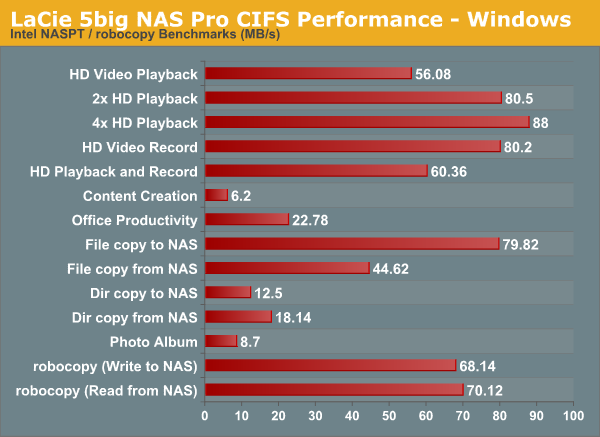
We created a 250 GB iSCSI target and mapped it on the Windows VM. The same benchmarks were run and the results are presented below.

In future reviews, we will be presenting results from other NAS units (our plan is to rerun the benchmarks using the new enterprise hard drives) along with the NASPT results (and we will also make sure to update this page with results from them as and when they become available). A single client with one GbE link is not able to saturate the bonded interfaces. To check up on the full power of the link aggregated interface, we have to look at the multi-client performance benchmark.










30 Comments
View All Comments
diamondsw - Sunday, January 6, 2013 - link
Testing against SMB/Windows only isn't a good policy for a Linux-based NAS. Since different software stacks provide different protocol support, performance tends to vary widely between SMB (Samba), AFP (netatalkd), and NFS (unfsd, many others). What version a vendor chooses to support can also have major impacts on performance.In a nutshell, testing against Windows ensures you results apply only to Windows - and most folks aren't going to realize that doesn't apply broadly. (Speaking as someone who has dealt a lot with NAS units and varying/flaky protocol support.)
ganeshts - Sunday, January 6, 2013 - link
Our NFS tests are done with a Linux VM (and for the 5big NAS Pro, we will present those results in the second part of the review).Many SMB users run Windows, and even when they purchase Linux based NAS systems, the shares are going to be mounted on Windows. Our testing methodology ensures that we cater to the most common usage scenario, and more importantly, it is consistent across different reviews.
vol7ron - Thursday, January 10, 2013 - link
Diamonds good point. Good article, Ganesh - also, thanks for posting the price below, perhaps updating the table in the article would also help.Any OSX considerations? I like to give attention to all 3 Win/Linux/Mac
FearTec - Monday, January 7, 2013 - link
And what is the price?ganeshts - Monday, January 7, 2013 - link
Diskless is $549, par for the course. I apologize for missing out this important aspect.mcnabney - Thursday, January 10, 2013 - link
Wow, spendy.My homemade WHS box cost far less than that w/o disks and has consistently performed better than this box. For example - both reads/writes will saturate gigE (about 115MB/s average throughput). Maybe NAS testing should also be compared against dedicated servers?
Of course my server sits in a 4U case in the basement, it isn't small and sexy like this one is.
zsero - Monday, January 7, 2013 - link
Is there any chance for a higher-end Synology review? I mean the xs and xs+ series. They claim 400,000+ IOPS. Anything that claims 400,000 IOPS should be tested at Anandtech! Especially if it's around 6k for a total package, including a total OS and VMware support.ganeshts - Monday, January 7, 2013 - link
I have a higher end QNAP TS-EC1279 RP review coming up. Depending on the reception to that piece, we may request Synology for the XS / XS+ :)philipma1957 - Monday, January 7, 2013 - link
this came with 2x 1tb plus 3x 2tb or 8tb. your setups had 5x 4tb or 20tb. So for arguments sake half that to 4tb for oem 10tb for your 'max' setup . Wuala offers 5gb as a ' first hit is free' deal. what do they charge for 4tb to 10tb?I will tell you 1tb a year is 1100. this was for a 1 person user.
For small business 100gb with 5 users was 429 a year.
For a small business it is not a crazy high fee. For a personal user the prices are far too high. I am not anti-cloud, but to protect 1tb at 1100 a year is just too expensive for a personal user. I got the prices directly from wuala's website
ganeshts - Monday, January 7, 2013 - link
Hmm.. I don't see your point here. LaCie doesn't want you to use Wuala to back up your entire NAS. It is a Dropbox like service for selected content on your computing device. Additionally, they allow you to associate your NAS with that account so that you can access the NAS through the Wuala interface. Whatever is stored on your NAS doesn't count towards the quota in the cloud, hence the term 'hybrid cloud'.