MP3 meets Car Audio: Empeg Mark II in-dash Car MP3 Player
by Anand Lal Shimpi on September 18, 2000 3:17 AM EST- Posted in
- Smartphones
- Mobile
Chances are that before you even tackle installing the Mk.2 (from here on referred to as the empeg), you’ll want to transfer all of your MP3s to the device.
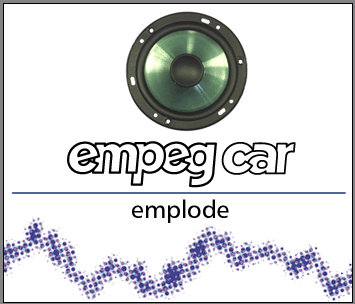
This is accomplished by using Empeg’s custom made software called emplode (or emptool under Linux). Mac users are unfortunately out of luck as there is no native Mac port of emplode, however Empeg has stated that emplode does work under Windows emulation software such as Virtual PC, RealPC and SoftWindows.
As we mentioned on the previous page, you can upload MP3s to the empeg using one of three methods:
1) Serial – 230Kbps max (28.75 KB/s)
2) USB – 12Mbps max (1.5 MB/s)
3) 10BaseT Ethernet – 10Mbps max (1.25 MB/s)
Now of course those three transfer rates are theoretical maximums based on the specification. In reality, unless you have a high-speed serial port, you’re looking at around 115Kbps from your serial port which is by far the slowest of the three options.
For those that don’t have an Ethernet card in their system or a network to plug into, USB is the next best option. However don’t be fooled by the 12Mbps figure, your transfer rate will be greatly effected by the number of USB devices in your system and that 12Mbps theoretical transfer rate can be an effective 4 – 6Mbps. The empeg’s USB is supported under Windows 9x and 2000 without any problems.
We did encounter an issue with attempting to plug the empeg’s USB cable into a powered hub, the unit would not reliably transfer data in that case, however plugging the cable directly into our test motherboard’s on-board USB port avoided that problem easily.
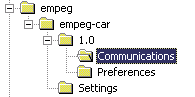 The
Ethernet interface seems to be the best option for transferring MP3s onto the
empeg since it doesn’t require any sort of driver installs and is a fairly fast
method of transferring data.
The
Ethernet interface seems to be the best option for transferring MP3s onto the
empeg since it doesn’t require any sort of driver installs and is a fairly fast
method of transferring data.
Unfortunately in order to get the empeg to be recognized on the network by emplode we had to add a string that contained the IP of the empeg to the emplode installation key in the Windows registry. After doing that, the empeg was recognized perfectly by emplode.
The empeg should work fine with DHCP servers however for some reason it wouldn’t work with ours in the lab, thus we gave the unit an IP address (192.168.1.110) on the private LAN and made the appropriate changes in the registry as described above.
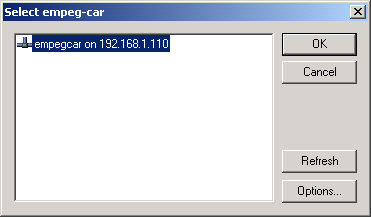
Our transfer rates over Ethernet were considerably higher than what we saw over USB, and the fact that no drivers needed to be installed made Ethernet our favorite of the transfer methods although it works just as well as the other two.










0 Comments
View All Comments