NVIDIA GeForce4 Ti 4200 Roundup - June 2002
by Anand Lal Shimpi on June 24, 2002 12:00 PM EST- Posted in
- GPUs
Image Quality Comparison
In our technology overview of Matrox's Parhelia we illustrated the factors that determine the output quality of a graphics card. Most people (we're guilty as well) have referred to this as "2D Image Quality" mainly because it's when the text you're reading at 1600x1200 gets blurry that you complain about the image quality of your graphics card. The reality is, as most of you already know, that regardless of whether your card is outputting a 2D image or a 3D scene the signals all pass through the same RAMDACs and the same filters. Although you notice these quality issues much more in a 2D environment, they are indeed present in your 3D games as well. We'd strongly suggest reading through the few pages on image quality but to recap here's what controls output quality (for analog VGA and analog DVI outputs, this does not affect you if you have a digital DVI display):
1) RAMDACs - The most common method of reporting how "good" a GPU's RAMDACs are is by reporting the frequency they operate at. A 400MHz RAMDAC can deal with higher resolutions than a 200MHz RAMDAC can, but that doesn't mean that all 400MHz RAMDACs are created equal. The physical layout of the RAMDAC on the GPU's silicon can determine the quality of the analog signal that it outputs. Remember that the analog signal coming out of your RAMDAC is what is sent to your monitor; if this signal is generated on a part of the GPU's die that's near high speed memory controllers or other units that could cause interference, you risk ruining the output quality of your RAMDAC.
2) Low Pass Filters - After the signal leaves your RAMDAC it is sent through a circuit that gets rid of parts of it that don't represent useful data. The setup of the circuit (its order) and the quality/tolerances of its components (resistors, inductors, capacitors) also determine the resulting image quality of your card.
Measuring the quality of the RAMDACs of the GeForce4 GPU is difficult to isolate and thus we were left with analyzing the low pass filter setup on the cards and the final output quality of each solution.
The first thing we noticed was that every single card in the roundup had an identical arrangement of components that made up the low pass filters on the RGB output pins.
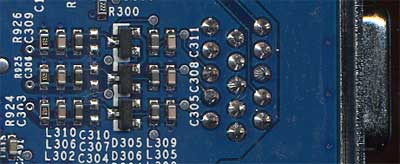
This same filter circuit was used on all of the cards.
We rated the output quality of all of the cards at two resolutions on a 21" Sony Trinitron GDM-F520, 1600x1200@85Hz and 1920x1440@60Hz (monitor limited). We rated the cards on a six position scale: Very Poor, Poor, Average, Good, Very Good, and Excellent. The ratings were purely subjective but they were created relative to each of the cards in the roundup.
|
Analog
Signal Output Comparison
|
||
|
Card
|
1600x1200@85Hz
|
1920x1440@60Hz
|
|
ABIT
Siluro GeForce4 Ti 4200 (64MB)
|
Very
Good
|
Average
|
|
Gainward
GeForce4 PowerPack! Ultra/650XP (128MB)
|
Very
Good
|
Average
|
|
Inno3D
Tornado GeForce4 Ti 4200 (64MB)
|
Very
Good
|
Average
|
|
Prolink
PixelView Ti 4200 (128MB)
|
Very
Good
|
Average
|
|
Visiontek
Xtasy GeForce4 Ti 4200 (128MB)
|
Very
Good
|
Good
|
At 1600x1200 all of the cards had very similar output characteristics and thus they all received a Very Good rating. The text was sharp and there was very little pixel jitter. It was at 1920x1440 that we noticed some differences between the cards.
The cards definitely didn't fare as well at 1920x1440 but with the exception of the Visiontek card they all performed basically the same. The Visiontek solution exhibited a bit less pixel jitter which gave it the slight edge in the 1920 tests. All of the cards produced readable output at 1920x1440 but it would definitely not be the clearest output.
All resolutions below 1600x1200 looked just fine; it is definitely true that the GeForce4 boards we've seen look a lot better than the GeForce2s and 3s they've replaced.










0 Comments
View All Comments